Shadowsocks Windows Setup
- Download the client from here, or use the following
- Download OBFS plugin here, or use the following
- unzip the
obfs-local.zip, put both files in the same directory withshadowsocks.exe
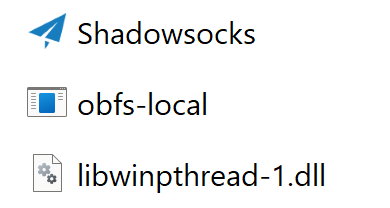
- right-click shadowsocks taskbar icon, click "Online Config"
- type in your vpn subscribe URL, click "add" then "Update", wait a bit, you should see a list of servers appear in the shadowsocks
- choose any server, click "apply"
- make sure vpn is switched on, "Global" or "PAC" (rule-based)
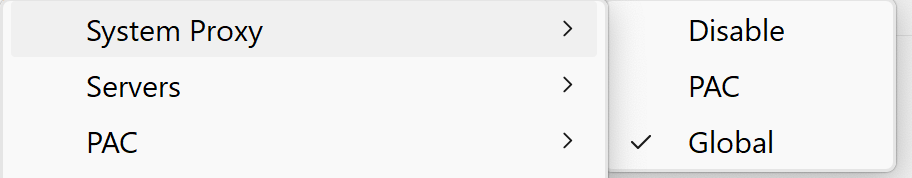
- make sure windows use the proxy: Settings -> Network -> Proxy, make sure the port is 1080, host is http://localhost or http://127.0.0.1



